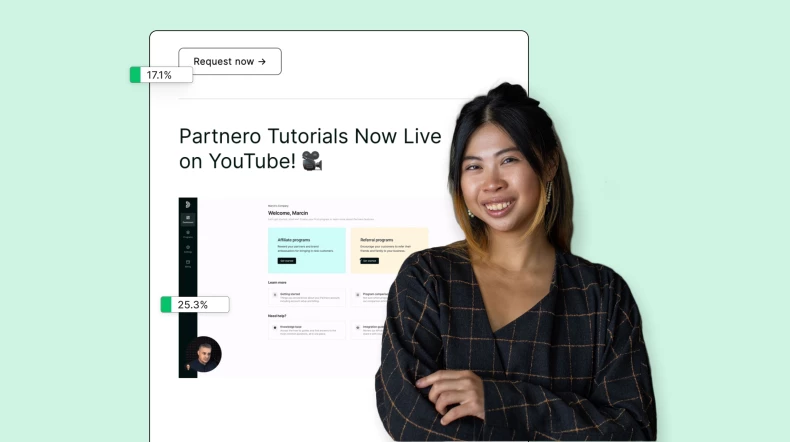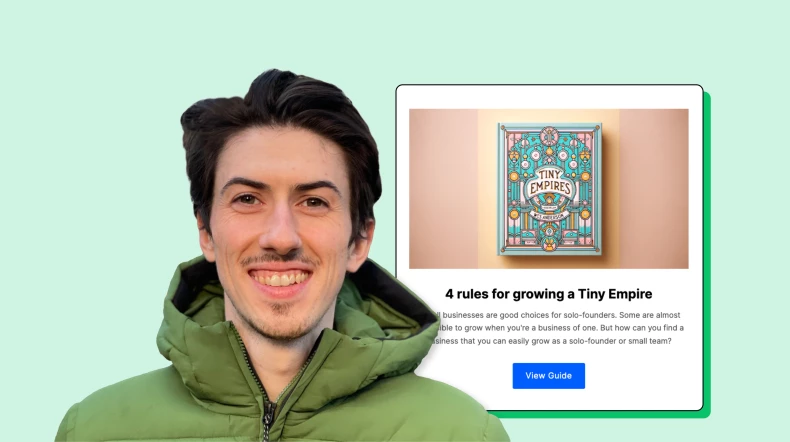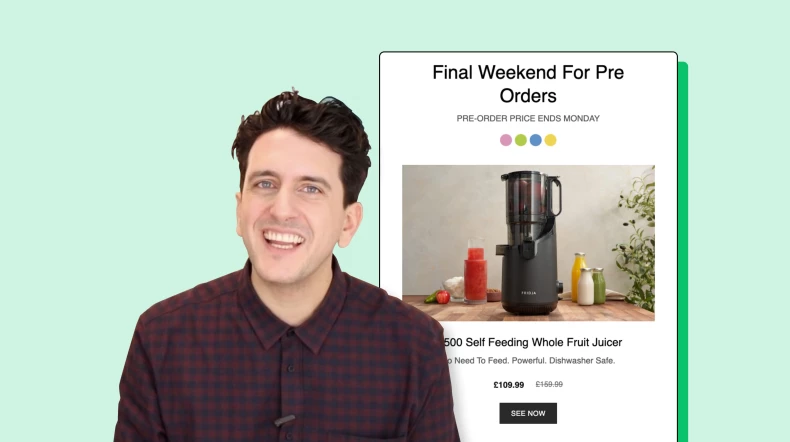How this founder sold out a bootcamp in 6 hours with a newsletter promotion
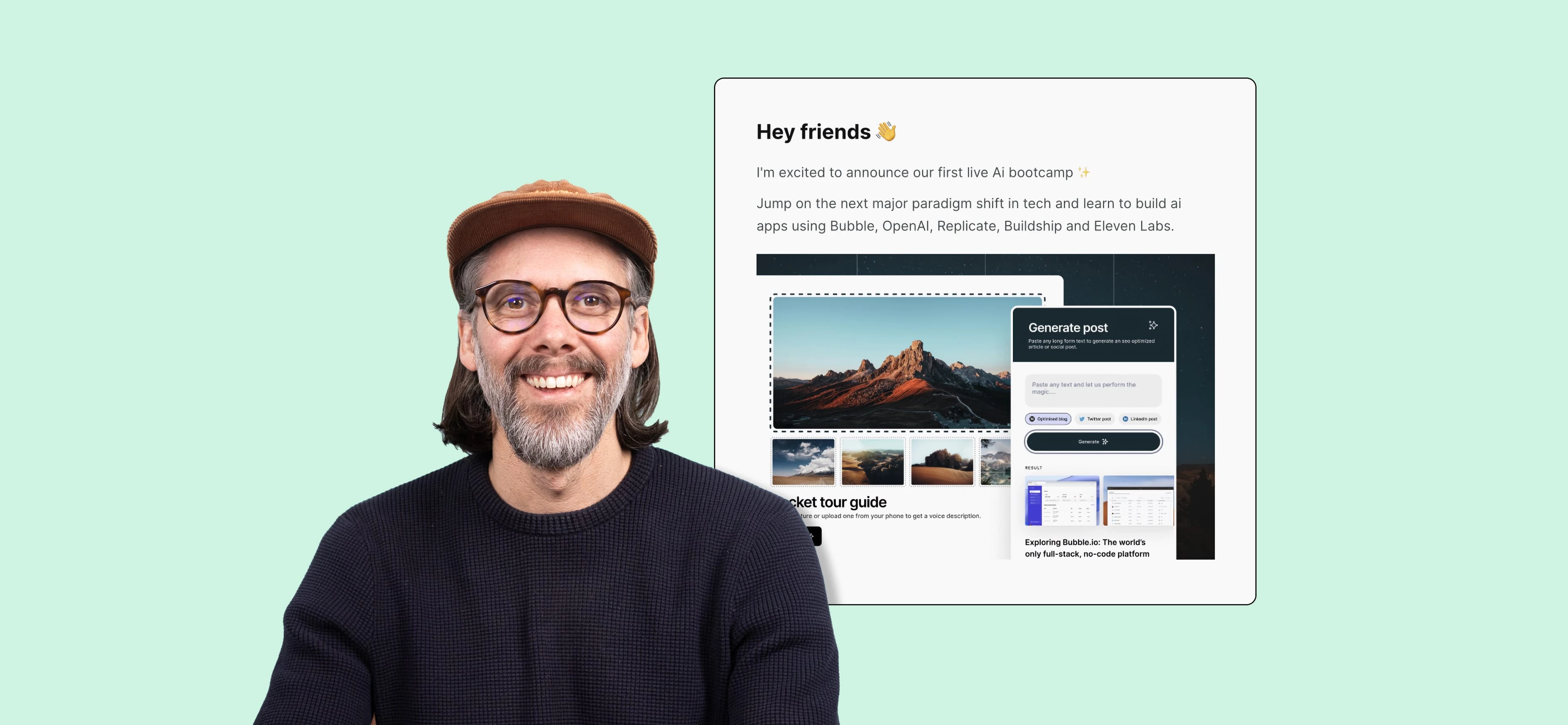
Like many solo entrepreneurs, Gregory John from the no-code course platform Buildcamp, wears many hats. He plans the course curriculum, creates lessons, manages his learning app, and deploys effective marketing campaigns.
Juggling all these tasks is possible thanks to the tools that help him work efficiently. For marketing, he uses MailerLite. This lets him set up advanced email marketing campaigns in no time, even though he’s not a marketing pro.
We had the opportunity to catch up with Greg to discover more about how he uses email. We’ll hear how he saves time, segments his audience and sold out his latest bootcamp in just 6 hours with an email promotion!
Designs branded emails that his audience loves and result in sales
Saves time with email templates and custom blocks
Segments his audience and creates targeted emails for each one
Sets up automations to nurture interested subscribers into customers
Creates unique automations based on app behavior with the MailerLite API
Newsletters as a reliable source of sales
Imagine having an audience so engaged with your brand that new products sell out the moment they go live. That’s what Greg has built with his MailerLite newsletter.
He recently released a new course about building AI apps. The cohort was limited to 50 seats and he sold these out in just 6 hours by promoting the tool in his newsletter.
Within a day, he also had an additional 250 people on the waitlist who were interested in taking the course the next time he opened it.
“I launched a bootcamp recently. It was 50 seats which all sold out and I had an additional 250 on the waitlist within 24 hours.”
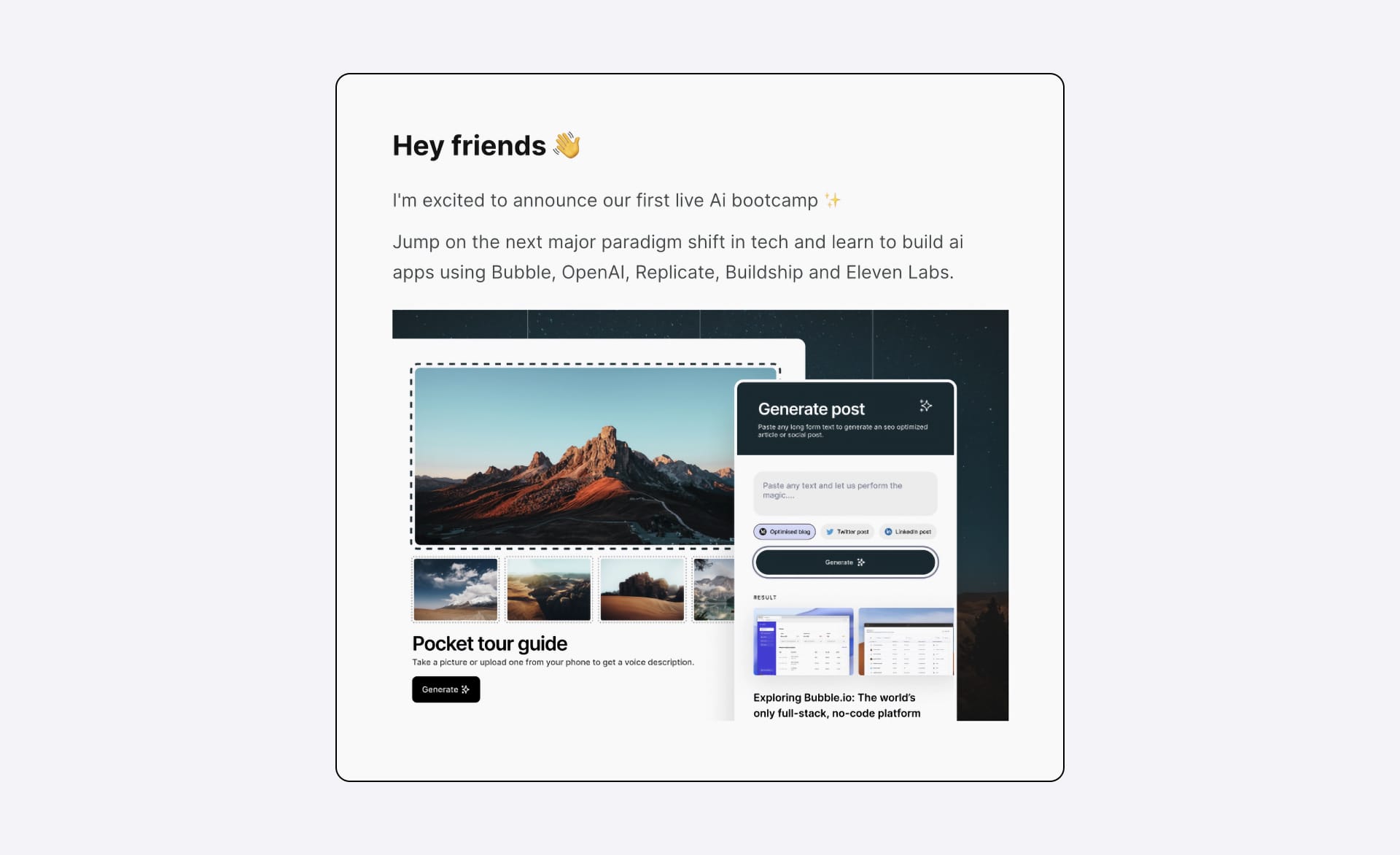
Having access to such an engaged audience is an extremely valuable asset that brings significant stability to his business.
“It’s beautiful that I know that if I send out an email to the waitlist segment on MailerLite tomorrow, I could sell out instantly.”
He can also use the data he got from the course launch to better plan his future releases.
“Because I now have data on the effectiveness of the email block for the waitlist, it lets me plan better for things like the number of seats I’ll provide, the launch date, and expected revenue. That’s an amazing thing to have.”
Saving time whenever he hits send
As the above example shows, sending a weekly newsletter is an effective way to build relationships and sales. But it’s not easy and creating weekly content can take up a lot of time.
Greg uses many of MailerLite’s features to reduce the time it takes to send the newsletter each week.
“[Creating emails] is very quick because I have my own templates and all I’m doing is replacing certain sections. If there’s a section I won’t be using in a particular week, I can just hide it.”
He says several features stand out, including the ability to:
Create a new newsletter from the previous week’s template
Save reusable blocks that he can add to his newsletter for different content formats
Hide blocks that he doesn’t want to use from his template
These features give Greg the building blocks to speed up the newsletter creation process. He can spend his time creating engaging content rather than formatting his newsletter.
“I love the reusable components so I can create something, save it, and use it later on. And I really enjoy the ability to start from a recently sent email because over time those emails progress as I learn what works with my audience.”
Create beautiful emails that fit his brand
Greg comes from a design background so he says it’s important that his newsletter reflects his brand identity and is consistent with the branding on his website and course platform.
He was able to create this thanks to the level of customization available in the MailerLite Drag-and-drop editor.
“MailerLite’s no-code builder is the best I’ve tried. It makes it straightforward to create beautiful HTML emails. I think it’s in a class of its own.”
MailerLite’s newsletter tool has plenty of features to help you create beautiful newsletters that match your brand. You can edit spacing, use columns, set global design settings, add logos, and more.
Audience management for more impactful communication
Splitting your audience into segments and groups lets you send targeted content that better speaks to the needs of each subscriber. This can in turn lead to more engagement and sales.
Greg makes good use of audience segmentation and grouping features. He has segments based on various factors including:
Active subscribers
Date of signup
People on his email list who aren’t yet customers
People who have purchased his product
Sending to specific segments can make a big impact on engagement. The last email he sent to his active subscribers segment before our interview had an incredible open rate of 86.26% and a click-through rate of 7%.
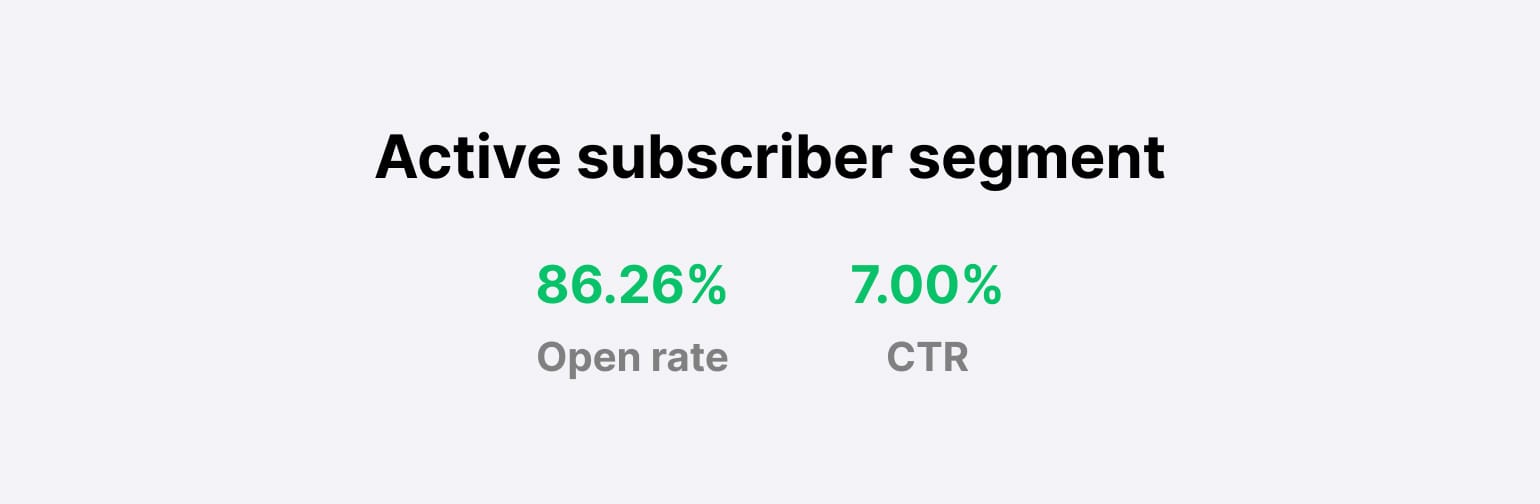
This compares to the (still quite impressive) open rate of 39.16% from the last email he sent to his entire list.
What’s more, MailerLite’s no-code tools make it easy to define the rules you need to create effective segments and groups. Just choose the options from the dropdown menus to segment your list.
“I really like the segmentation of Mailerlite. It’s flexible and easy.”
Email segmentation doesn’t just allow you to send emails to specific groups. With MailerLite’s Dynamic content feature, you can show or hide specific blocks of email content to different groups. For example, Greg can show CTAs to people who haven’t yet made a purchase.
“I love the ability to hide a block from a certain segment. I think that’s an incredible feature.”
This means he can create targeted emails without the time-consuming need to create a separate email for each group.
Scaling marketing with automation
Like many solo founders, automation is key to Greg’s ability to scale his business and reduce his need to work on repetitive tasks.
He has automations set up to nurture email subscribers into customers, re-engage subscribers, help manage his affiliate program, and more.
These automations allow him to keep his business growing even as the size of his team has become smaller.
“I’m a one-man business. Automation is key. I switched from a 4 person team to a one-person team but I’ve scaled up the number of automations I use to keep my business growing.”
Automations sent at the right time have a big impact on the customer experience, as people receive the information they need at the exact moment when they need it.
This is reflected in the engagement metrics for these campaigns. For example, Buildcamp’s welcome email which goes out when someone joins his list has an open rate of 60.95% and a click rate of 8.87%.
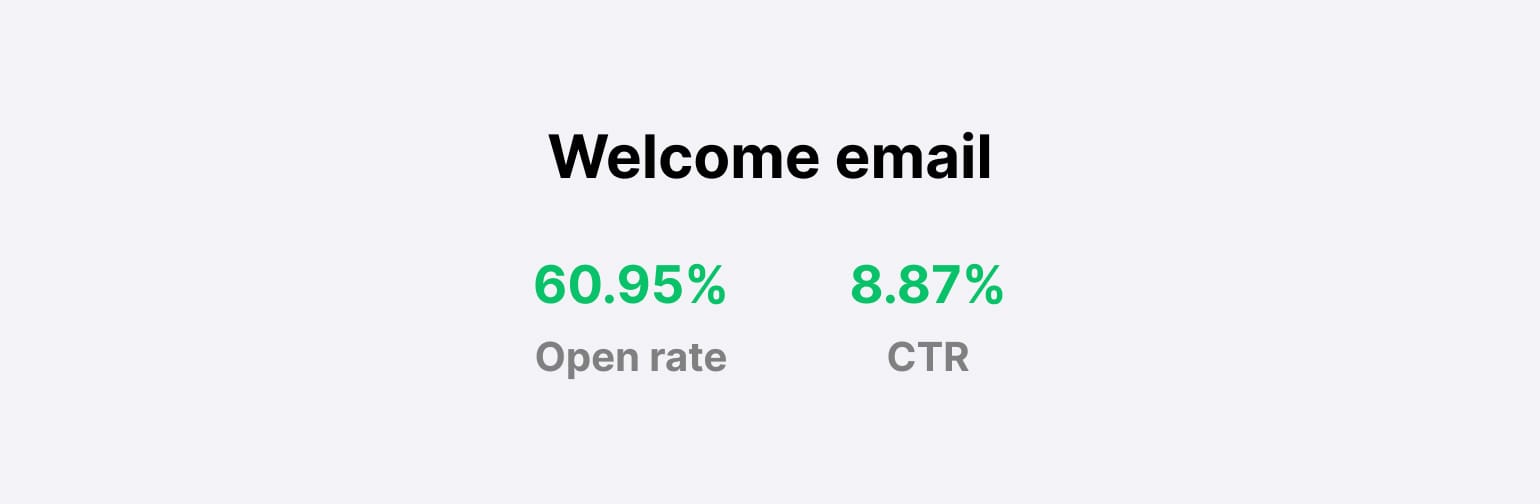
Creating custom solutions with the API
As a no-code builder who also has experience in regular coding, Greg is more technical than many marketers or founders.
He’s able to use these skills with MailerLite’s technical features to build unique email marketing use cases that meet his needs.
He especially likes the API, which he uses to send and receive data between MailerLite and his platform.
“Your API is beautiful, easy and quick to set up. I love the MailerLite API documentation.”
For example, he puts subscribers who click on a button for a particular course but don’t make a purchase into a group of people who are interested in the product and then sends these people relevant emails. This is easy thanks to the usability of MailerLite’s API.
Streamlining transactional and marketing emails
Greg also creates his own transactional emails, which are automated non-promotional emails that go out for essential tasks like password reset emails and 2-factor authentication.
He uses MailerSend to integrate transactional emails into his app. He can sign in and easily access the platform via single sign-on with his MailerLite account. The MailerSend platform contains a suite of transactional email tools built with the same usability as MailerLite in mind.
“The user experience between MailerSend and MailerLite is seamless, I can just click the little icon and switch between the two. The interfaces are so similar, it’s very easy to transition from one to the other.”
You can read more about how he does this in our article on the MailerSend website.
Going forward: Building out email and teaching AI
Going forward Greg plans to continue building out his email marketing strategy, including optimizing how he can send automated content to nurture people towards sales.
He’s also working on refining his AI course, which he says is no easy task considering the speed at which the industry changes and the need to keep his content up to date.
Head over to the Buildcamp website to find out more about Greg’s courses, sign up for a newsletter, or buy a place in one of his cohorts… if you can get a seat!
Grow your business with email
Join MailerLite to access advanced email marketing tools that are easy to use. Get a free trial to start building relationships, automating your marketing, and growing your list today.